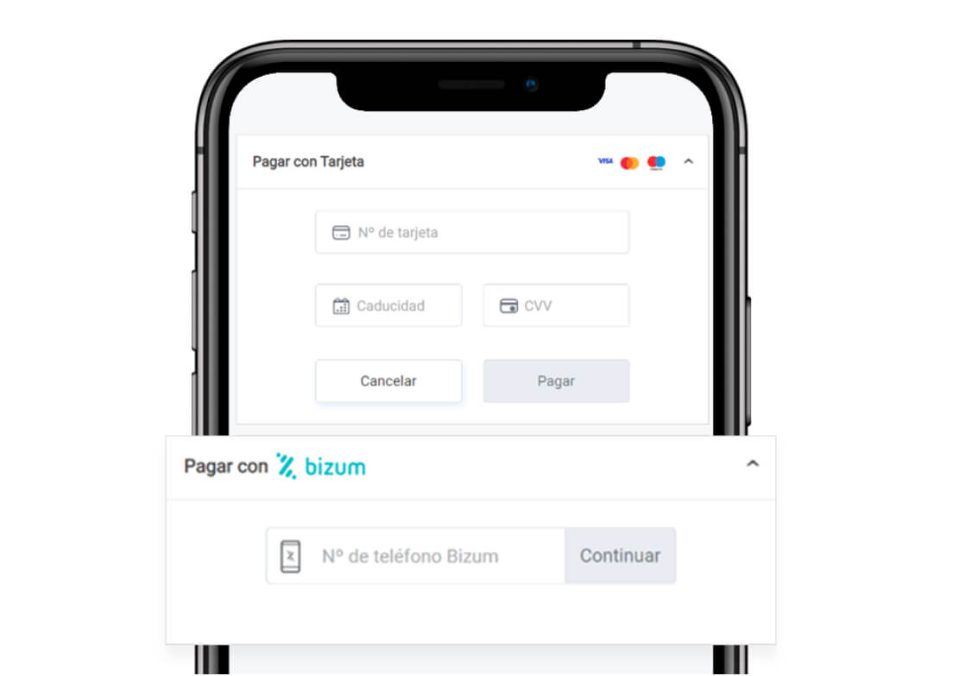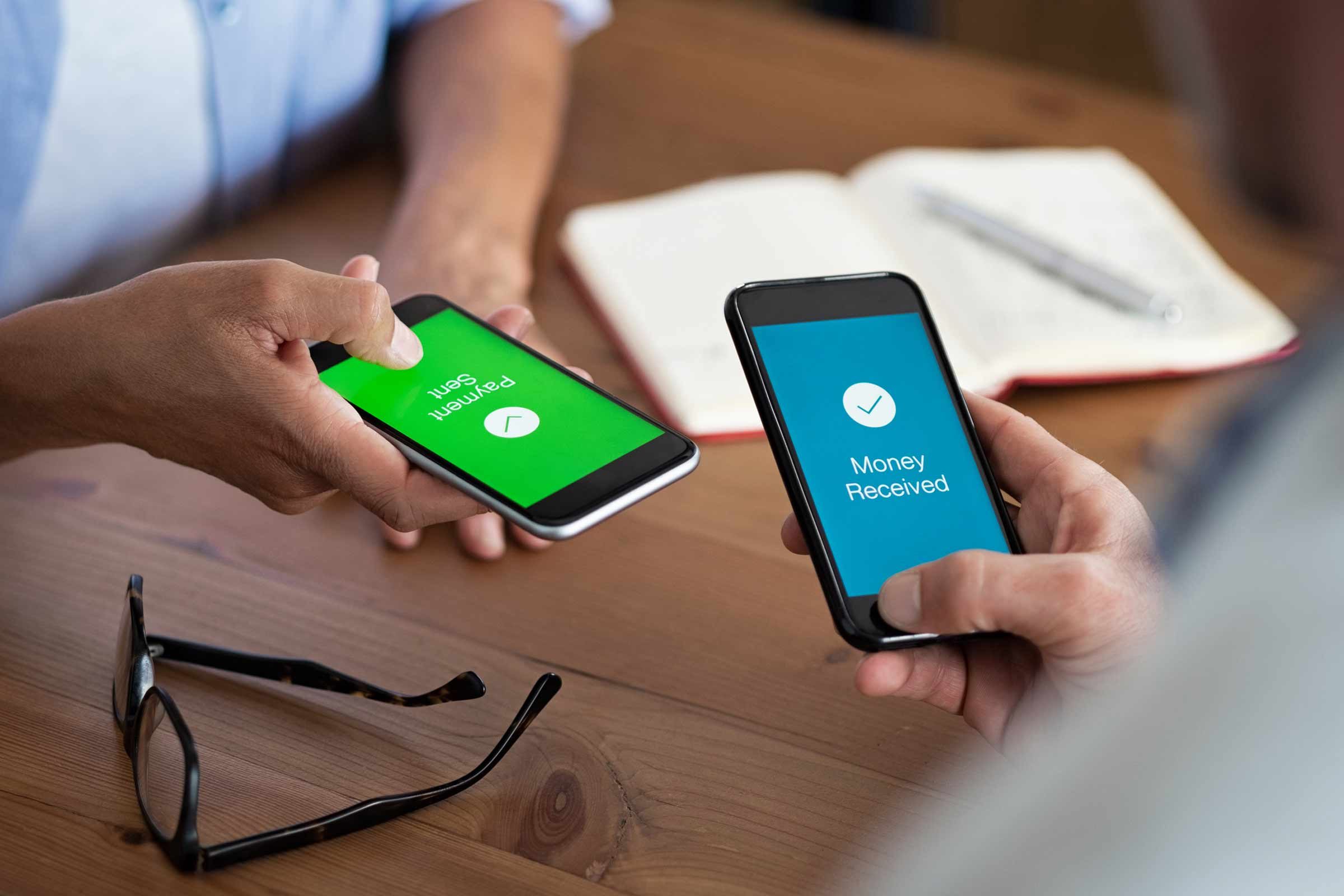Payment options according to your sales channel
-
Without debit or credit cards
Offer an alternative and reliable payment method for customers who prefer not to use cards or cash.
-
You have the money in your account instantly
You can choose a credit for each transaction or group them by transfer.
-
Track sales in real time
With the My Business app, you can track your sales and returns in real time.
-
You have an online store
-
Businesses without an online store
-
Professionals without an online store
You have an online store to sell your products
Bizum Online Purchases for companies and professionals or freelancers
How to collect payments with Bizum
You are a company that sells on social networks or charges payments on the go
Paygold collection solution with Bizum
You can sell on social networks and collect your sales with Bizum by sending payment links to your customers via email or instant messaging very easily, without the need to have a website
To send payment links to your customers, you need to sing up for a Virtual POS terminal with Paygold.
How to collect a payment with Bizum if you are a company
- Enter My Business from your app or from the BBVA website and select the payment collection link option to send the payment request to your customer by SMS or email.
- Your customer will receive an SMS or email with the link to the payment page where they can select and make the payment with Bizum.
- After that, you will receive the payment instantly in your account.
You are a freelancer that sells on social networks or charges payments on the go
Payment solution with Bizum for Self-employed Workers and Professionals
With Bizum for Self-Employed Workers and Professionals, you can collect payments from your customers through Bizum, from your phone on the go, or from anywhere, easily and as often as you like.
To do so, you need to sing up for a Virtual POS terminal with Paygold.
How to collect a payment with Bizum if you are self-employed or independent professional
How to collect a payment with Bizum if you are a freelancer or independent professional:
- Log in to My Business from your app or from the BBVA website and select the Bizum option to send the payment request to your customer.
- Your customer will receive a push notification to their phone with the request, like those received between individuals, and will pay using their bank's app following the usual steps.
- After that, you will receive the payment instantly in your account.