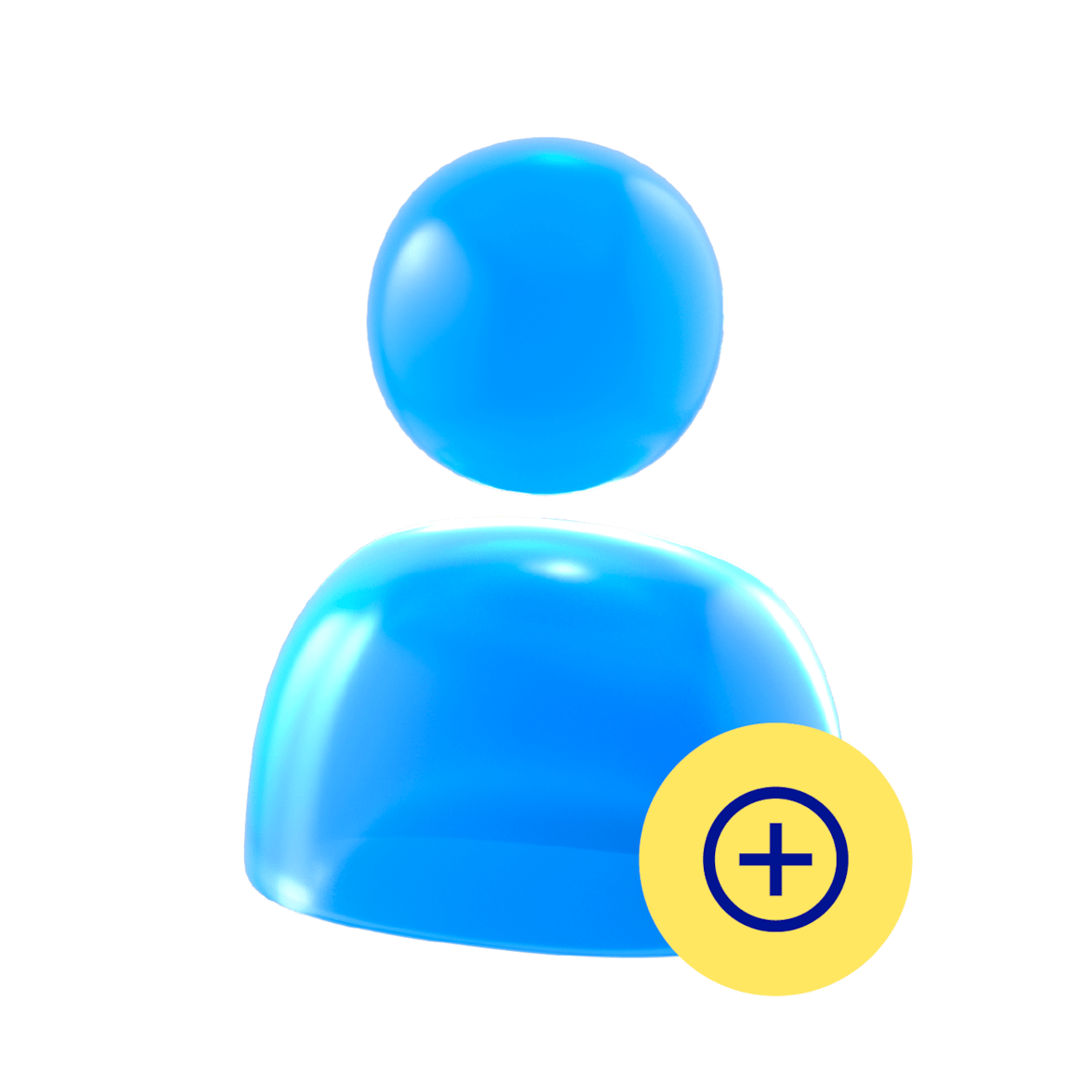Notifications
Personalize your BBVA notifications and alerts on the app or website.
You choose the notifications and alerts you want to receive
-
Security, fraud or non-payment alerts.
-
Credit or debit card payments.
-
Personalized notifications and suggestions.
What are Notifications?
-
It's an alert service so you can receive personalized notifications at any time. Account movements, card payments, security alerts and suggestions. All on your cell phone.
You can activate it in the app or on the website.
How can I activate them?
-
- Log into the BBVA app or website with your username and password.
- Select 'Settings' and then 'Notifications and Alerts'.
- Access the list of notifications you can receive.
- You can choose which notifications to receive for your accounts, cards, experiences, security and privacy, as well as marketing notifications.
- You can also deactivate communications by post and receive everything in digital format.
- Log into the BBVA app or website with your username and password.
Your bank on your smartphone with the BBVA app
Did you know that you don't need to be a customer to try the BBVA app?
Just create your username. You will be able to connect all your banks to manage your finances and enjoy unlimited features such as Home Appraisal or our calculators. Try it now for free!