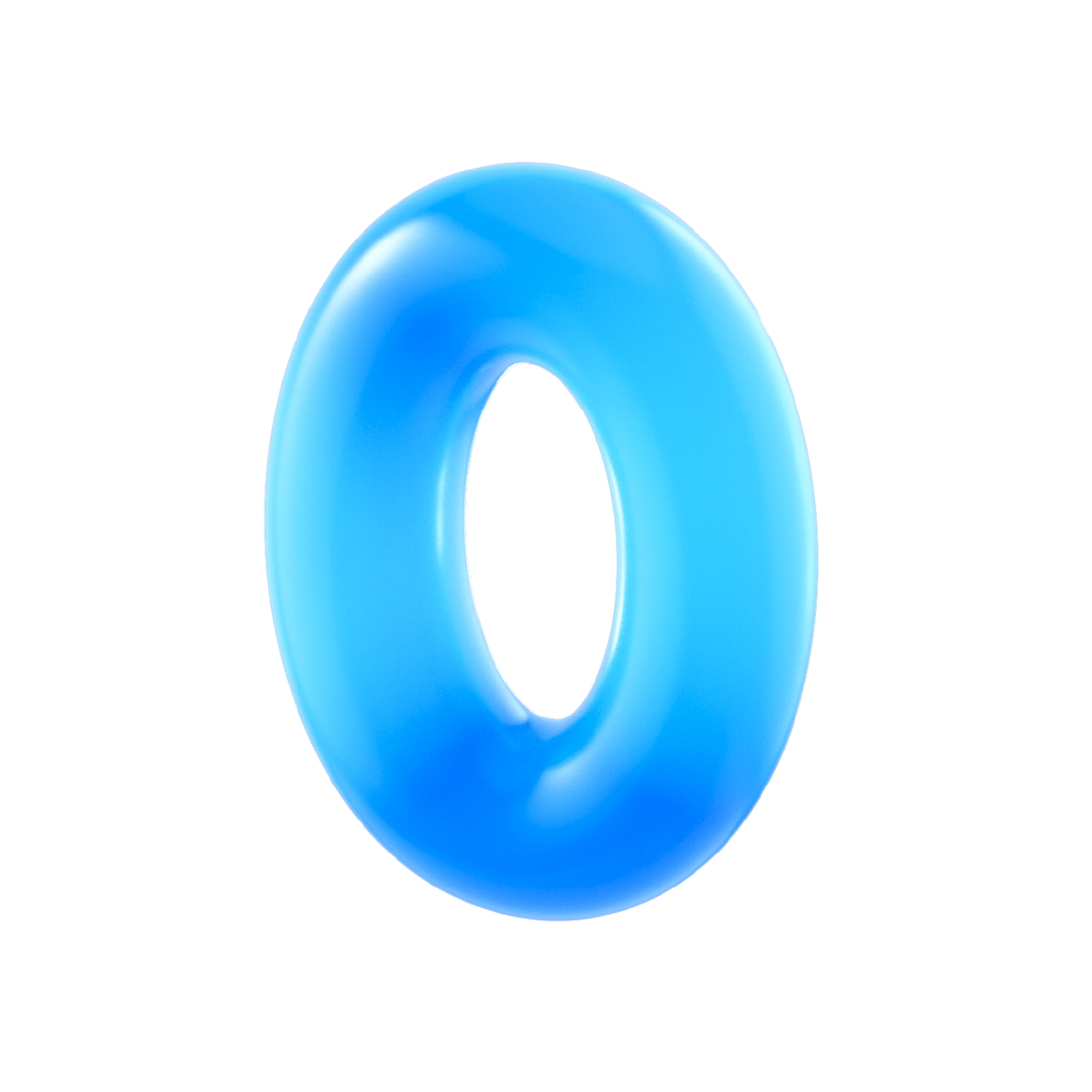This is a service that makes all the arrangements for you to transfer your deposits and bills from another bank to your BBVA account. You can also request to transfer the balance and close the other account using a free and simple process in which you decide what you want to bring over.
Once you open your free account, you can request the transfer of accounts from bbva.es, the mobile app or at a BBVA branch.
- Enter the number of the account you want to transfer to BBVA and choose all the options you like: transfer your standing orders; transfer your recurring income and debits; close your other account by transferring the entire balance.
- Specify the date on which you want the transfer to be made. Select a date such that any payment commitments and recurring deposits (salaries, pensions, etc.) will have time to reach the new account.
- The minimum period for completing the process is 15 business days after all the account holders sign the request.
- The balance is transferred from the other bank on the date specified by the customer. It could take a few days for the amount to be deposited in the destination account.
- The transfer process will commence when the request is signed by all the account holders.
- Within 2 days, BBVA will ask your other bank for the details needed to transfer the account.
- Your other bank will have a maximum of 5 days to accept it and send us the information requested.
- Once the information is received, BBVA will have 5 days to set up the standing orders from your old account into your new account and notify the payment issuers of the new account.
- Your other bank will take care of closing the account and transferring the balance to your BBVA account on the date you specify in the request.
We keep you informed of how the process is progressing and, if necessary, we will ask you for additional information through notifications in the My Mailbox section of the website and the mobile app, and also by email.