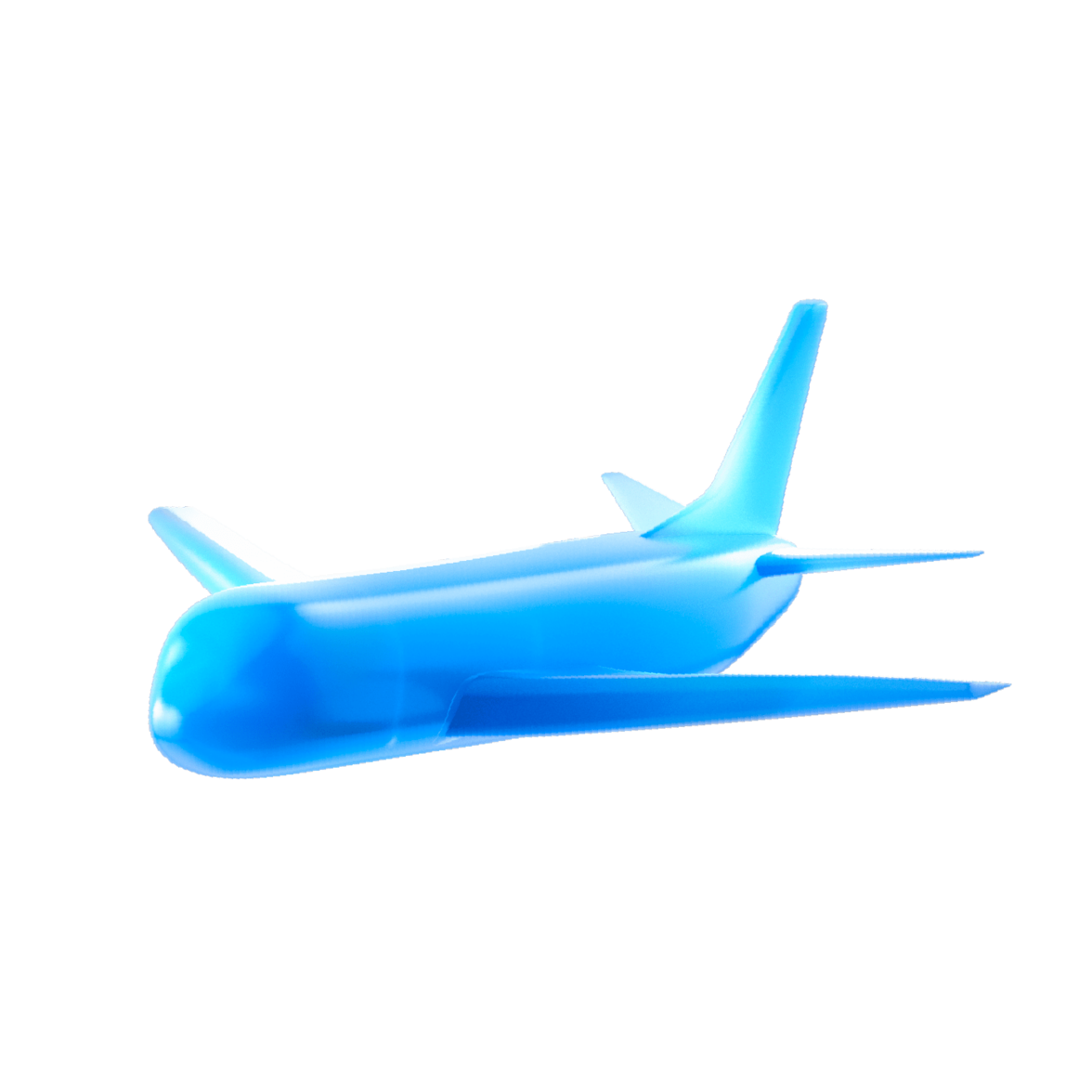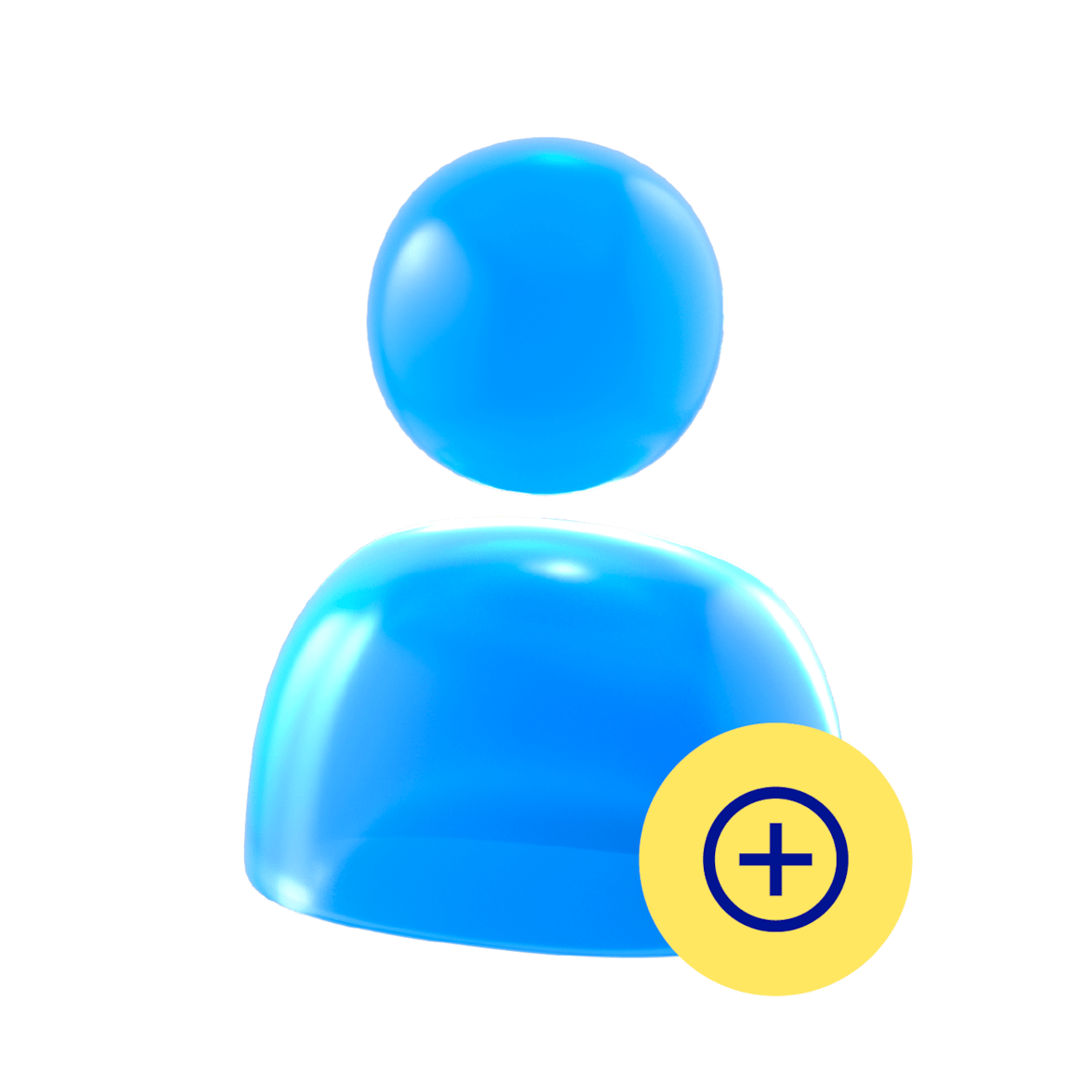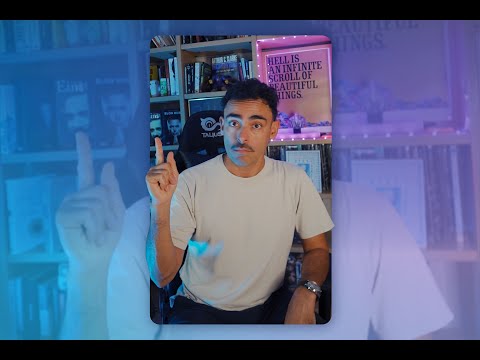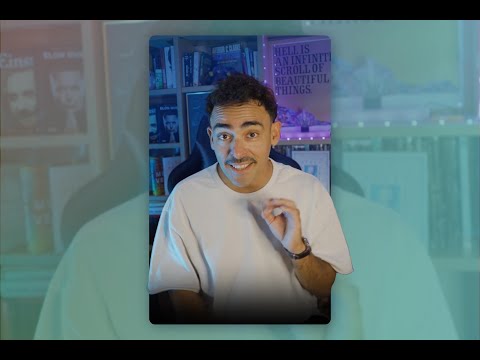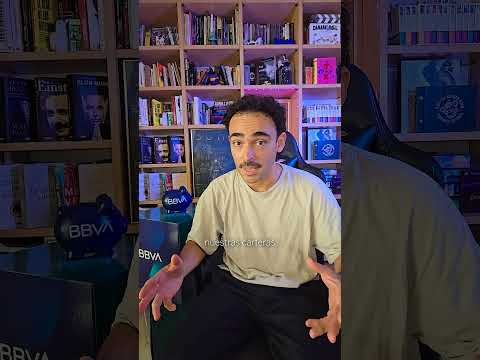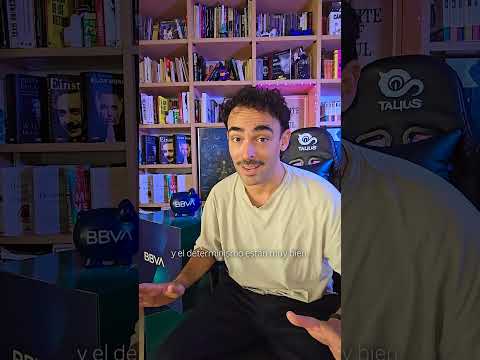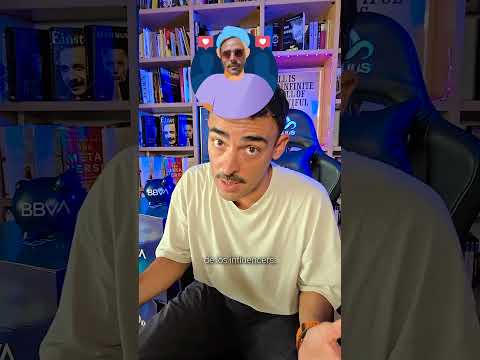Depending on how you want to get started at BBVA, there are several options:
As a family, with two accounts
If you're not yet a BBVA customer, you can join BBVA together. You will have your own account and your son or daughter will have their account. This way you can both use the BBVA app, and learn how to manage money together.
How to do it:
- Click on "Open account".
- Open your Fee-Free Online Account first.
- To confirm your identity, we will ask for photos of you and your Identity card (DNI or TIE).
- Then you will complete the steps to open the Online Account for Children.
- To confirm you are family, we will ask for photos of the child’s DNI or TIE and the family record book or birth certificate.
- Finally, you will have a video call with a BBVA representative to verify everything is correct. You can also download the BBVA app and complete the process without a video call.
- And that's it. In just a few minutes, both accounts will be active!
Only with your son or daughter's account
If you are already a customer or you don't want to open your own account, you can do so for the child only. You will be the legal representative and you will have access to the BBVA app to monitor and manage their account.
How to do it:
- Click on "Open account".
- Add your details to be listed as the child's representative and have access to the app to monitor their account.
- Then you will complete the steps for the Online Account for Children.
- To confirm you are family, we will ask for photos of the child’s DNI or TIE and the family record book or birth certificate.
- Finally, you will have a video call with a BBVA representative to verify everything is correct. You can also download the BBVA app and complete the process without a video call.
- You can log into the BBVA app with the password you choose to monitor their account.
If you are already a BBVA customer, you only need to open their account.
How to do it:
- Log into the app > in the bottom menu, click on Apply > Accounts > Online Account for Minors.
- Log into your private area of bbva.es > in the side menu, click Accounts > Online Account for Minors.
- Complete the steps in the process to open the account.
- To confirm you are family, we will ask for photos of the child’s DNI or TIE and the family record book or birth certificate.