
Cyber-simple: Cybersecurity against fraud
Protecting yourself against fraud is cyber-simple
Knowing and avoiding digital fraud is easy if you are well-informed. That's why we want to help you with a few very simple tips.
Protecting yourself is simpler than it seems:
Would you like to learn about other types of fraud?
Never share your details with anyone
- Never share your passwords, card PIN or password with anyone, and don't share them in any chat, email or SMS messages.
- Never give your personal data to people you don't know, even if they request it in telephone calls or through websites you have accessed through email links or SMS messages.
- Keep your computer's browser, applications and operating system, tablet or mobile up-to-date, and install and keep an antivirus and anti-malware program running.

You are your best protection
Simple cybertips to protect yourself
-
How to identify fraudulent emails
Don't be deceived by people pretending to be something they're not.See advice -
How to protect your company
Learn about the best practices to protect your business from fraud.See advice
Bolster your security with these tools
-
Make your logins and transactions more secure using your fingerprint, face or iris.
-
Enjoy an extra level of security when you shop over the phone and online thanks to the Aqua Card.
-
Control the use of your card by disabling it in the event of theft, loss or lack of use.
View the digital fraud dictionary
What is it?
An attack through malware-infected USB devices that have been deliberately placed in a public place so that victims connect them to their computers.
How does it work?
You find a USB stick in the vicinity of your workplace or in any other public place and you are curious to know what it contains or who owns it. You connect it to your computer and this device, infected with malware, hijacks all the information you have stored on your computer.
How can I protect myself?
- If you find an external storage device in your workplace, hand it over to security personnel. Never connect a lost USB device to your computer.
- On your personal computer, install and keep an antivirus program up-to-date at all times.
What is it?
Malicious software incorporated in some programs and websites that, when run, damages the computer or manages to access the information stored on it.
How does it work?
You visit a website or download an application that has previously been infected with malicious advertising. After carrying out one of these actions, the malware would be installed on your hardware or device if you did not update your software or have an antivirus program installed and running.
How can I protect myself?
- Keep the software and applications on your computer and mobile device up-to-date at all times.
- Install an antivirus program and keep it updated as well.
- On your mobile device, only download applications from official stores: Google Play or App Store.
- Use tools to detect infected websites, such as Google Safe Browsing.
What is it?
A cyberattack through malicious attachments that, once downloaded by the victim, take control of their computer, hijacking and encrypting their documents.
How does it work?
You receive an email asking you to download an attachment that pretends to be an invoice, an official notification from some authority or some other type of document that you have supposedly requested.
Your operating system is not up-to-date and, furthermore, you do not have an antivirus or antimalware program installed, so when you download the infected file, the malware spreads through your computer and encrypts all the documents that you have hosted on it. The cybercriminals then ask you for money to restore access to your hardware and decrypt and return your information.
How can I protect myself?
- Make backup copies of your important files and store them outside of your computer.
- Keep the operating system on your devices up-to-date at all times.
- Install an antimalware program and keep it running.
- Use tools that reduce the risk of infection by this malware. NoScript is available in the Chrome Web Store and Firefox.
- Only download applications from official stores: Play Store and App Store.
- The authorities recommend never paying a ransom, since there is no guarantee of information recovery even if the payment is made.
SIM SWAP is a fraud technique that involves the fraudulent duplication of the victim's mobile phone SIM card by a criminal, who impersonates the victim's identity. Whilst the victim is left without telephone service, the criminal can access their personal information and takes control of their online banking using the verification SMS that is sent to their cell phone.
This technique is usually preceded by a Phishing or Vishing attack through which cybercriminals try to get the customer's username and password, which, together with the transaction authorization SMS, provides all the information needed for fraud purposes.
What is it?
Fraudulent messages (via WhatsApp or SMS) in which they impersonate known companies to request personal and private information from users.
How does it work?
You receive an urgent message about a promotion, a prize or a very attractive offer, and they ask you to call, reply to the message or click on the link included to get it.
Another variant of smishing is based on impersonating a bank to inform you that you must reactivate your account or verify/update information.
How can I protect myself?
- Do not visit web pages from links included in messages.
- Do not provide your private information if you receive such a message.
- Contact the bank that they claim to represent, via an official telephone number or channel, if you are unsure if a message is genuine.
What is it?
Spyware that is installed on users' computers when they download an infected attachment or install a program that contains this disguised software. It can collect private information from users, such as browsing habits, email addresses, passwords, bank details, etc.
How does it work?
You search the internet for a website to watch your favorite series. You find a one that looks good, but you are asked to download a video player, supposedly required to view it. You download it and, without you seeing any kind of effect or unusual behavior on your computer, this disguised player software starts collecting information about your activity on the internet, your computer's operating system, etc.
How can I protect myself?
- Don't download or install programs from websites you aren't completely sure about.
- Use an anti-spyware program; these tools perform a computer analysis to locate any such threat and, if it is infected, proceed to remove it.
- Always keep your computer's operating system and programs up-to-date.
- Activate the anti-spam filters of your email and do not download attachments from spam or any other email that is suspicious.
What is it?
A scam carried out through phone calls in which attackers usually pose as employees of a call center to obtain confidential data from users.
How does it work?
You receive a phone call from a supposed technician from a well-known company; for example, you are told that there has been an unusual transaction on one of your accounts or that your hardware has been infected, so they must access it remotely to solve the problem. After gaining access to your private information and documentation, you will be asked to make a bank payment as a sort of ransom, or the details of your credit card, claiming that you must pay a fee for the service provided.
How can I protect myself?
- Do not provide private information in received phone calls.
- Be wary of calls that are rushed and in which they ask for confidential information.
- As a general rule, do not call unknown numbers back.
Cybersecurity in one minute
Watch these short videos where some types of fraud are explained.
Types of fraud that can affect you
Types of fraud that can affect you
-
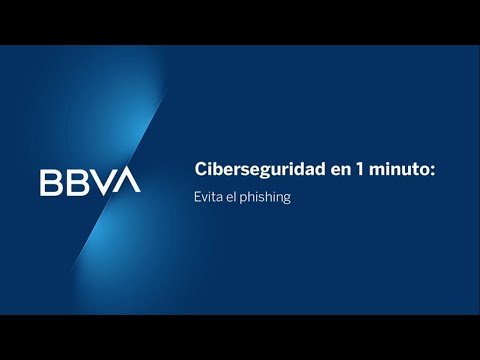 2:24
2:24
-
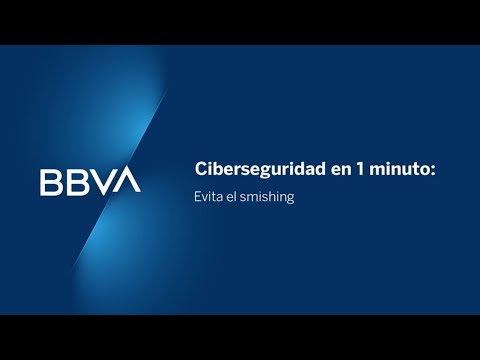 1:32
1:32
-
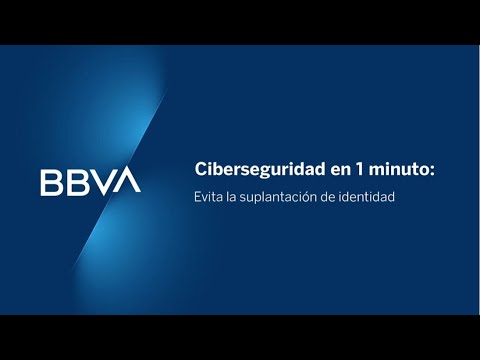 1:19
1:19
Learn more about cybersecurity
We have compiled our best articles on cybersecurity just for you. And if you prefer learning while eating popcorn, you also have talks in video format.
-
Talks
-
Items
-
First steps in cybersecurity
Fortunately, cybersecurity is within everyone's reach. Do you want to start protecting yourself? Watch this talk. -
Become your best protection
Do you know enough? The more you know about cybercrime, the harder you will be fooled. You can learn a lot in this talk. -
Protecting yourself is easier than it sounds
This is not for you? Security, in technology, is much easier to learn, and understand, than it seems. Check it out by watching this talk.
Find out about the latest in cybersecurity
-
Learn to identify smishing and lock down your information and devices with these security tips.
-
Learn more about this online fraud, and what you can do to avoid falling victim to it.
-
We'll explain how the process of authorizing your online purchases is changing with your BBVA card.
And if you own a company...
-
These are the most common threats online, and the actions that you can take to protect yourself,
-
We analyze the main ways that malware can get in to enhance the security of your devices (and the information in them).
-
If you don't want to be the victim of this type of attack, in this article we explain how to help you avoid them.

If you think you have been a victim of fraud, call us
If you are a victim of cybercrime, contact BBVA on 900 102 801.
























