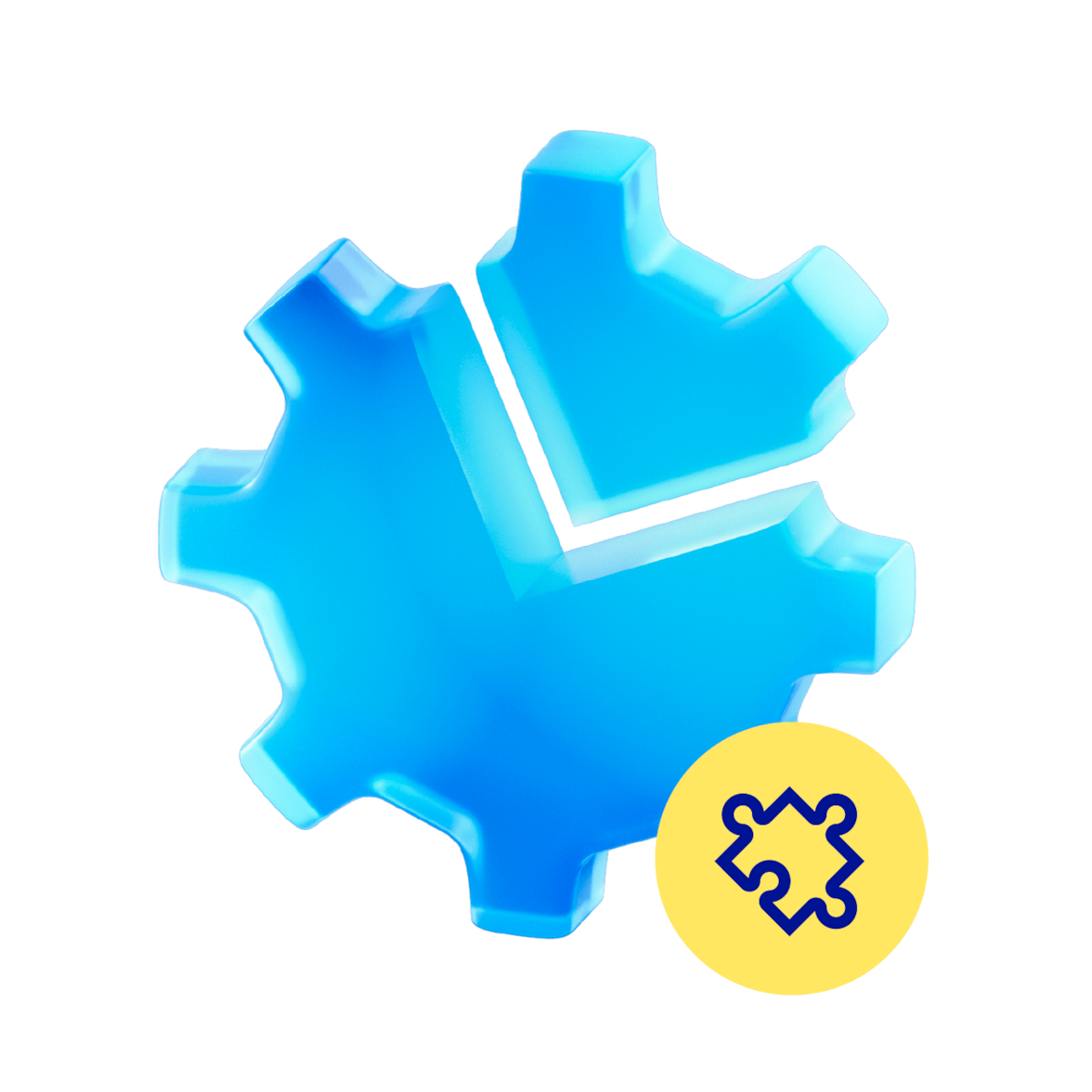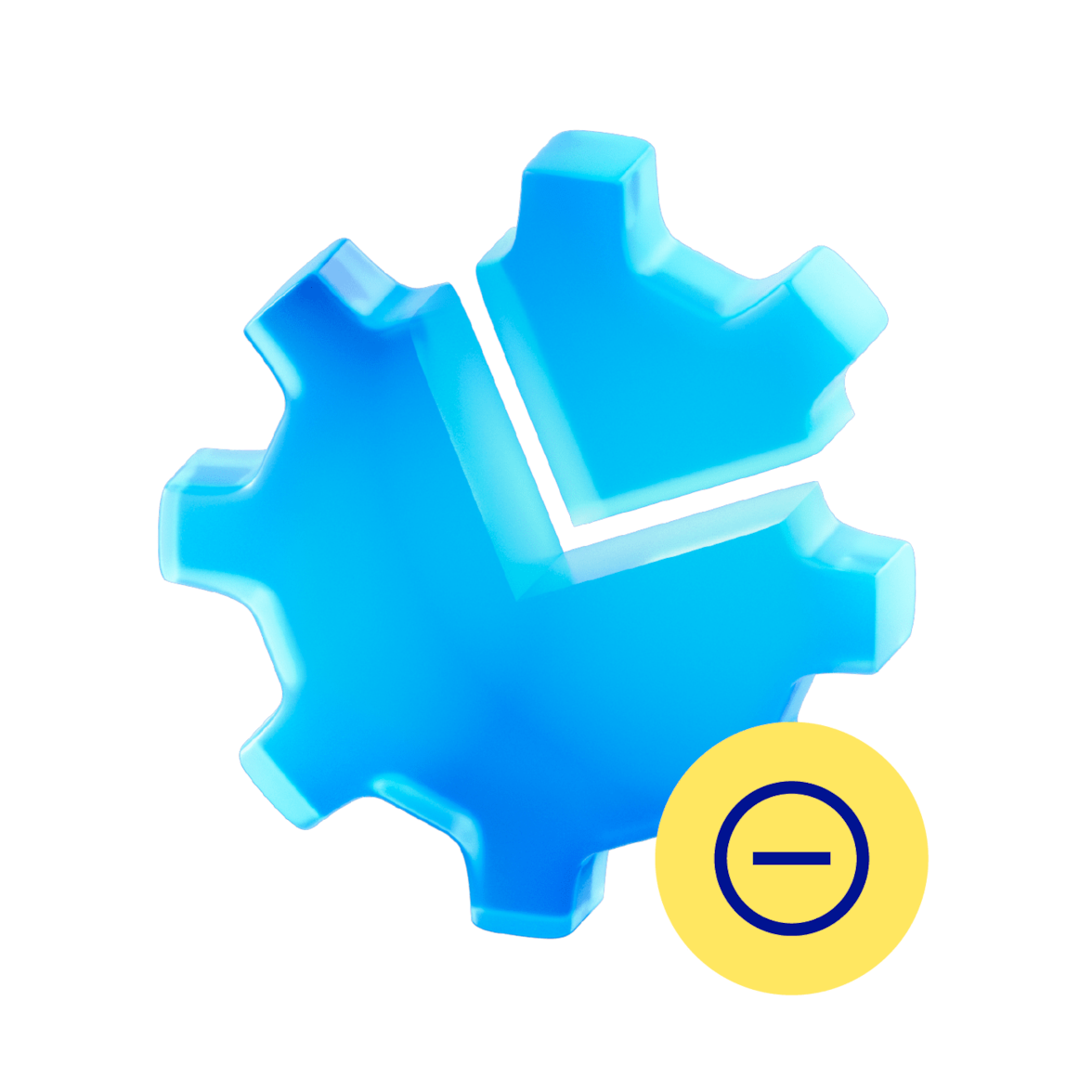RISK LEVEL
1/6
Set up your account
Set up your account to manage your money and save in your own way without almost noticing it.
Create rules to make your money and your account behave the way you want.
-
Manage your account automatically thanks to the six rules available.
-
Combine different rules to get the most out of them.
-
Change, deactivate or delete rules as needed.
-
Receive notifications to keep on top of the rules you have activated.
What is Set Up Your Account: automatic management of your accounts?
-
It's a service that consists of simple rules to manage your accounts automatically so you can save and have more control of your money. To do this, you can activate and deactivate the rules, which are detailed below, however and whenever you want.
Manage your accounts automatically and enjoy your plans to the fullest.
Your bank on your smartphone with the BBVA app
The rules for automatically managing accounts
-
Save part of your paycheck
Choose the percentage of your paycheck you want to save automatically. -
Minimum balance: avoids unforeseen events
Choose the minimum balance you want to keep in your account. -
Maximum balance: saves any extra balance
From your cell phone, from anywhere.
-
Rounding off in purchases
Round up the amount you pay in your purchases and save it to the BBVA account, pension plan or investment fund of your choice. -
End of month savings
Automatically save a percentage of what's left over at the end of the month.
Come to BBVA with the Savings Pack: Fee-Free Online Account + Goals Account + Savings Rules
It doesn't matter why you're saving, the important thing is to start. With this pack, you have everything you need to switch your account to savings mode.
- Online Account for everyday use, with no fees or conditions. It includes the free Aqua Debit Card.
- Goals Account for your savings, with no fees. You can create goals to achieve your objectives (a course, a trip, etc.)
- Automatic savings rules to move money from one account to another. You can enable them from the app once you have both accounts.